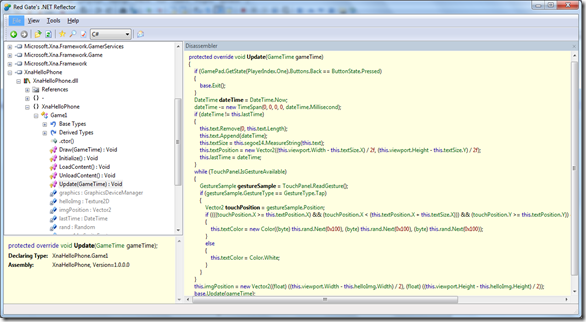This is a short post showing how to read IMEI (and other stuff if you want to walk alone over the code) on Samsung devices running Windows Phone 7.
This simple code uses the Samsung native DLLs for Windows Phone 7, so they (surely?) won’t work on LG or HTC devices.
Requirements:
If you are new to WP7 hacking, you may need some research on how to get started executing native code calls on Windows Phone 7, here are the requirements in a quick recap:
- a <Capability Name="ID_CAP_INTEROPSERVICES" /> inside the <Capabilities> tag in the WMAppManifest.xml file.
- a WPInteropManifest.xml file in the root of your solution containing:
1: <?xml version="1.0" encoding="UTF-8"?>
2: <Interop>3: </Interop> - The Samsung native DLLs, a hint for where to find them? Hack the Marketplace, or just download them from here :D
- A reference to Microsoft.Phone.InteropServices.dll, you can grab it from here and then add it to the Windows Phone 7 SDK.
- In case you forgot to strong name the DLL above, here’s the last step you need (the Visual Studio command prompt must be started with admin rights)
1: SN -Vr "PATH-TO-DLL\Microsoft.Phone.InteropServices.dll"
Code :
After setting up everything, you can read the IMEI as following:1: public partial class MainPage : PhoneApplicationPage
2: {3: // Constructor
4: public MainPage()
5: { 6: InitializeComponent();7: this.Loaded += new RoutedEventHandler(MainPage_Loaded);
8: } 9: 10: void MainPage_Loaded(object sender, RoutedEventArgs e)
11: { 12: 13: ComBridge.RegisterComDll("COMRilClient.dll", new Guid("A18F6B1A-924E-4787-AA82-19F98B49CF5D"));
14: COSecRilControl cls = new COSecRilControl();
15: ISecRilControl intrfc = (ISecRilControl)cls; 16: 17: 18: //READING THE IMEI
19: string imei;
20: intrfc.GetIMEI(out imei);
21: } 22: } 23: 24: [ComImport, Guid("A18F6B1A-924E-4787-AA82-19F98B49CF5D"), ClassInterface(ClassInterfaceType.None)]
25: public class COSecRilControl
26: { 27: } 28: 29: [ComImport, InterfaceType(ComInterfaceType.InterfaceIsIUnknown), Guid("A5857C17-04C2-49c5-A460-05A21660588F")]
30: public interface ISecRilControl
31: {32: void Init();
33: void Deinit();
34: void Run(int mode);
35: void End();
36: void SetInput(int type);
37: void Back();
38: void GetDispInfo(out uint svcMode, [MarshalAs(UnmanagedType.SafeArray)] out byte[] info);
39: void GetEvent(int type, out int pEvent);
40: void SetEventCOM(string name);
41: void LaunchExe(string exe, string arg);
42: void DoHiddenKey(int hashcode);
43: void GetLockingStatus(out uint m_dwLockFacility, [MarshalAs(UnmanagedType.SafeArray)] out byte[] pPasswd);
44: void SetLockingStatus(out uint m_dwLockFacility, string data, out uint m_dwStatus, [MarshalAs(UnmanagedType.SafeArray)] out byte[] result);
45: void GetIMSI(out string IMSI);
46: void GetIMEI(out string IMEI);
47: void DoHiddenKeyWithResult(int hashcode, out string jobName);
48: void WaitNamedEvent(int timeout, string name);
49: void RegSetDWORD(uint HKEY, string pwszPath, string valueName, uint value);
50: void RegGetDWORD(uint HKEY, string pwszPath, string valueName, out uint value);
51: void RegSetString(uint HKEY, string pwszPath, string valueName, string value);
52: void RegGetString(uint HKEY, string pwszPath, string valueName, out string value);
53: void ReadTextFile(string path, out string result);
54: }This is a great read about Windows Phone 7 hacking [link].